Building a Common Navigator based viewer, Part V: Action Providers
Overview
Action Providers provide a means to configure the retargetable actions and programmatically configure the context menu in a Common Navigator Framework viewer. In this article, we'll take a look at what an ActionProvider can do, and how to implement one for our Example View.
Action Providers are useful for cases where you have to perform some computation before you can decide what items to add to a menu or you need to adjust the retargetable actions to ensure that user keystrokes are handled properly (like Cut(Ctrl+x)/Copy(Ctrl+c)/Paste(Ctrl+p)/Delete(Delete)).
Creating our Action Provider implementation
In other posts, we started with the XML configuration for the extension. For this article, we'll start from the code.
First, we'll create our Action Provider class, which must extend org.eclipse.ui.navigator.CommonActionProvider.
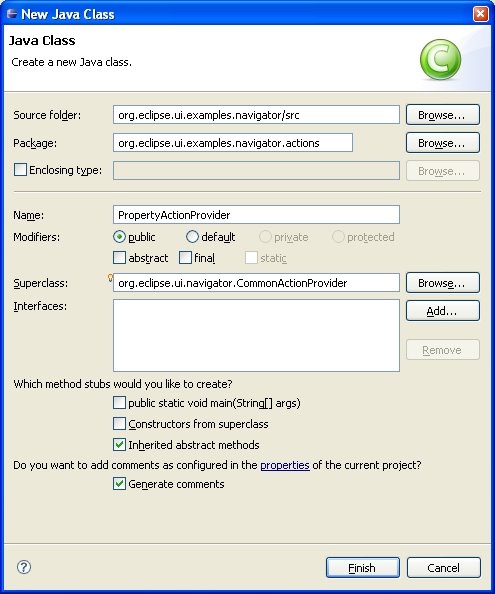
Our class must define a no-argument constructor so that instances may be created from our extension.
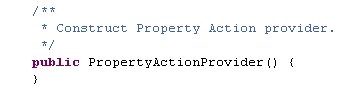
In our init() method, we verify that we are executing inside of a workbench part (opposed to a dialog), and then create the OpenAction, which takes the workbench page and a selection provider in its constructor. The ICommonActionExtensionSite provides access to several things that a CommonActionProvider might need. I'll refer you to the Javadoc API for more details here.
Common Navigator viewers are capable of being enclosed in dialogs. Thus, a reference that is a subclass of ICommonViewerSite is supplied by default from the ICommonActionExtensionSite. If your Action Provider is used by a viewer in a dialog, you cannot cast down to access the workbench page, since it is not available. In general, most Action Providers make assumptions that they are only used in workbench parts.
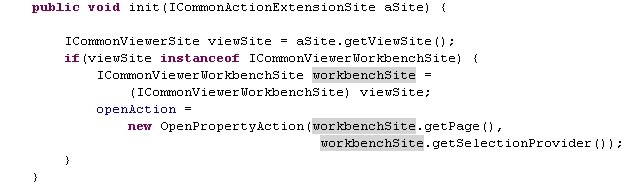
The fillActionBars() method can be used to configure retargetable actions. A retargetable action is an instance of org.eclipse.ui.actions.RetargetAction with a unique identifier. The workbench registers many of these actions by default (see org.eclipse.ui.IWorkbenchActionConstants).
There is currently only one retargetable action defined by the Common Navigator Framework (CNF), org.eclipse.ui.navigator.ICommonActionConstants.OPEN. (But of course, you can register an action for any of the identifiers in IWorkbenchActionConstants). In the CNF, a RetargetAction with the ICommonActionConstants.OPEN identifier is executed each time an open event occurs on a viewer. If no action is registered when an open event occurs on a node in the viewer, the node's expanded state is toggled.
In our example, we are going to register our OpenAction if it is enabled (we'll take a look at how this is determined shortly).
Note: If this action provider is used in a dialog context, the openAction would be null because we only initialize it if we receive an ICommonViewerWorkbenchSite, so if you need your Action Provider to be robust enough for either workbench parts or dialogs, be that either all of your action fields are initialized or you check for null.
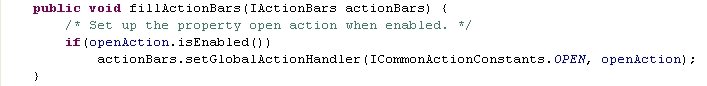
The fillContextMenu() method uses the ICommonMenuConstants to make sure that the openAction is positioned correctly in the menu.

Our openAction is fairly simple. The contents of the run() method are unimportant for this example, but you can take a look at the example in the repository. The constructor and the isEnabled() method are shown here. The constructor remembers the references we pull from the ICommonViewerWorkbenchSite.
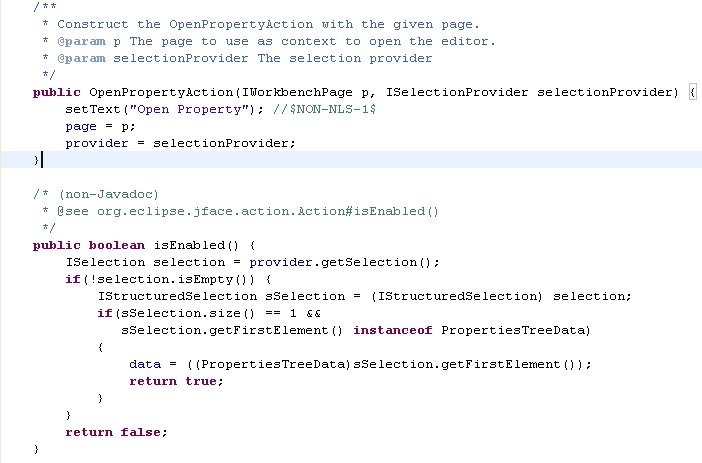
Adding our Action Provider to our viewer
Now let's take a look at our extension definition. Here we nest the actionProvider under our navigatorContent element in our org.eclipse.ui.navigator.navigatorContent extension. Remember that we constructed the rest of this extension in previous articles.
The actionProvider element specifies an identifier and our implementation class.
Since we have nested the actionProvider element under our navigatorContent extension, the existing viewerContentBinding that binds our content extension to our viewer also absorbs our action provider.
Furthermore, the menu options and retargetable action configuration will only be available if our extension is active. If the user turns off our extension, then they will not need these actions, the CNF will not invoke them.
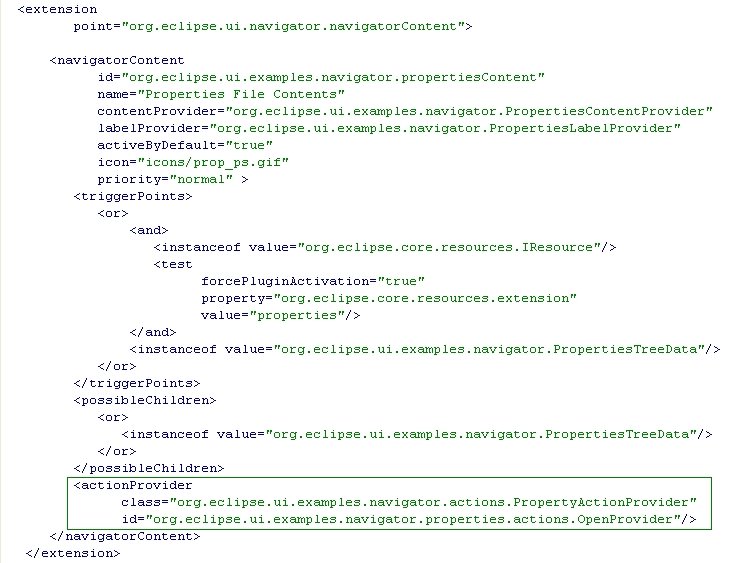
Alternatively, we could expose our actionProvider independently and use a viewerActionBinding to bind the Action Provider to our viewer. In this case, the action provider will be available, even if our content extension is not.
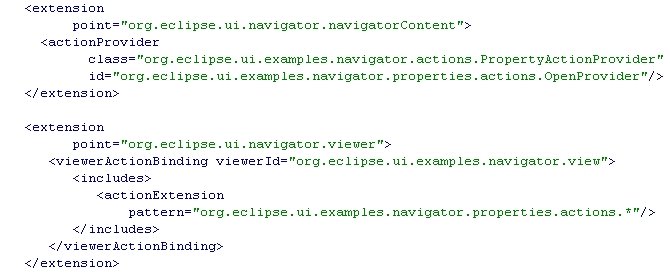
The final example view should appear like the following. When the "Open Property" action is selected, the property file will be opened and the property name will be selected.
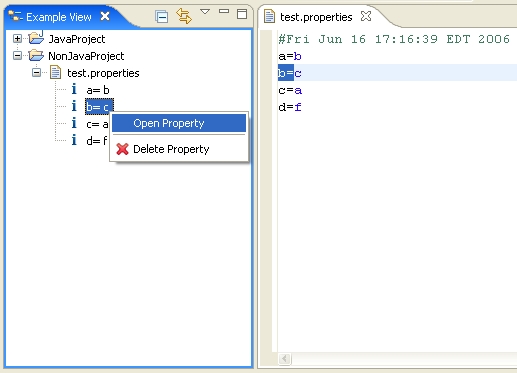
Summary
In this article, we have seen why an Action Provider does, walked through how to implement an Action Provider, and bound the Action Provider to our viewer.
In our next article, we'll take a look at sorting our properties elements.

<< Home